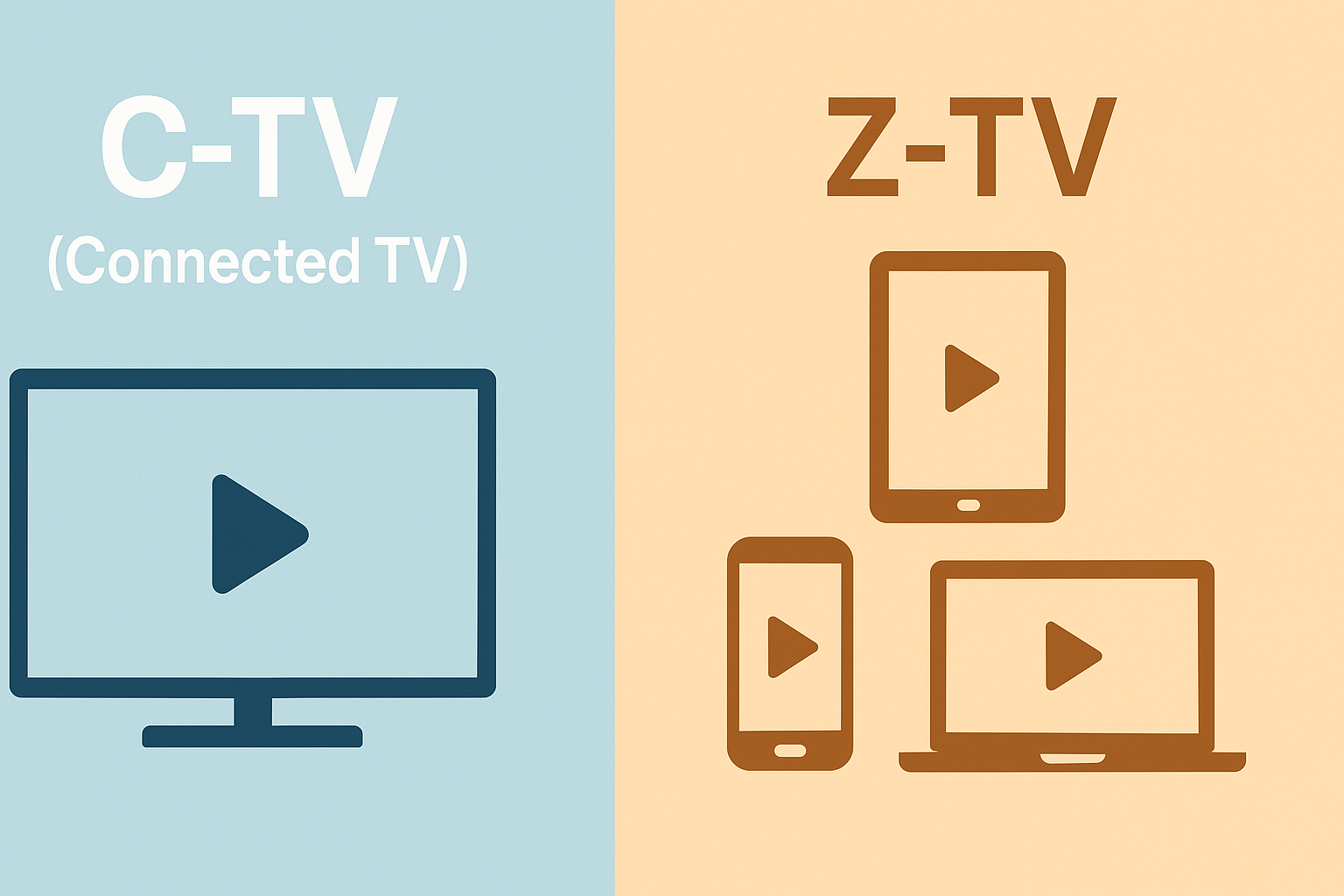Webmaster Responsibilities, Skills, and Tools: An Essential Guide
Webmaster Responsibilities, Skills, and Tools: An Essential Guide by Tommy House Studios
by Tommy House Studios Creative Marketing Agency
A website is a window to the world of a business or individual. It is the responsibility of a webmaster to ensure that this window remains clear, attractive, and efficient. But what does a webmaster do exactly? What skills should they possess, and what tools do they use?
Let's dive into the multifaceted world of the webmaster to uncover the answers. Need a webmaster? Tommy House Studios can help!
Webmaster Responsibilities
A webmaster, also known as a website administrator, wears many hats. Here's a glimpse into their core responsibilities:
- Website Maintenance - Ensure that the website is running smoothly and efficiently. This involves regular updates, backup, and troubleshooting any issues.
- Content Management - Uploading, editing, and organizing website content to ensure it's up-to-date and relevant.
- SEO Optimization - Making sure the website ranks high on search engines by implementing best SEO practices.
- Monitoring Traffic - Using analytics tools to keep a tab on website traffic, user behavior, and other vital metrics.
- User Experience (UX) - Ensuring the website is user-friendly, easily navigable, and visually appealing.
- Security Measures - Safeguarding the website against cyber threats, updating security plugins, and regularly monitoring for vulnerabilities.
- Liaison Role - Coordinating with hosting providers, domain registrars, and other third-party services to ensure seamless operation.
Webmaster Skills
To effectively manage a website, a webmaster needs a unique blend of technical and soft skills:
- Technical Proficiency - Understanding of web programming languages like HTML, CSS, JavaScript, and PHP.
- SEO Knowledge - Staying updated with the latest in SEO trends and techniques.
- Analytical Thinking - Ability to interpret website data and analytics to make informed decisions.
- Design Acumen - While not a designer, a webmaster should understand basic design principles to ensure the site looks and feels good.
- Problem Solving - Websites can run into a myriad of issues; the ability to troubleshoot and solve them is crucial.
- Time Management - Balancing various responsibilities and ensuring that everything is done timely and efficiently.
- Communication Skills - Ability to effectively communicate with team members, third-party providers, and sometimes even users.
Webmaster Tools
A webmaster's toolkit is brimming with software and platforms designed to make their job easier. Here are some indispensable tools:
- Content Management Systems (CMS) - Platforms like LaunchCMS, WordPress, Joomla, and Drupal make content updating a breeze. Did we mention LaunchCMS?
- Google Analytics - For detailed insights into website traffic, user behavior, and more.
- Google Search Console - To monitor and maintain the site's presence in Google search results.
- SEO Tools - LaunchSEO, SEMrush, Ahrefs, and Moz offer insights into keywords, backlinks, and overall website SEO health.
- Image Optimization Tools - Tools like TinyPNG or ImageOptim help in compressing images without compromising on quality.
My Conclusion
Being a webmaster is both an art and science. It requires an amalgamation of technical know-how, a creative mindset, and a dedication to providing the best user experience. With the right blend of skills and tools, a webmaster is instrumental in ensuring a website's success in the digital landscape.
Tommy House Studios is always on the lookout for emerging trends and best practices in the digital world. If you're seeking creative marketing solutions or want to revamp your website, feel free to reach out to our expert team!
Contact Us
Thank you for contacting us.
We will get back to you as soon as possible.
Oops, there was an error sending your message. Please try again later.
All Rights Reserved | Tommy House Studios
All logos and trademarks displayed are the property of their respective owners.
Website Design by Tommy House Studios | Powered by LaunchCMS.com