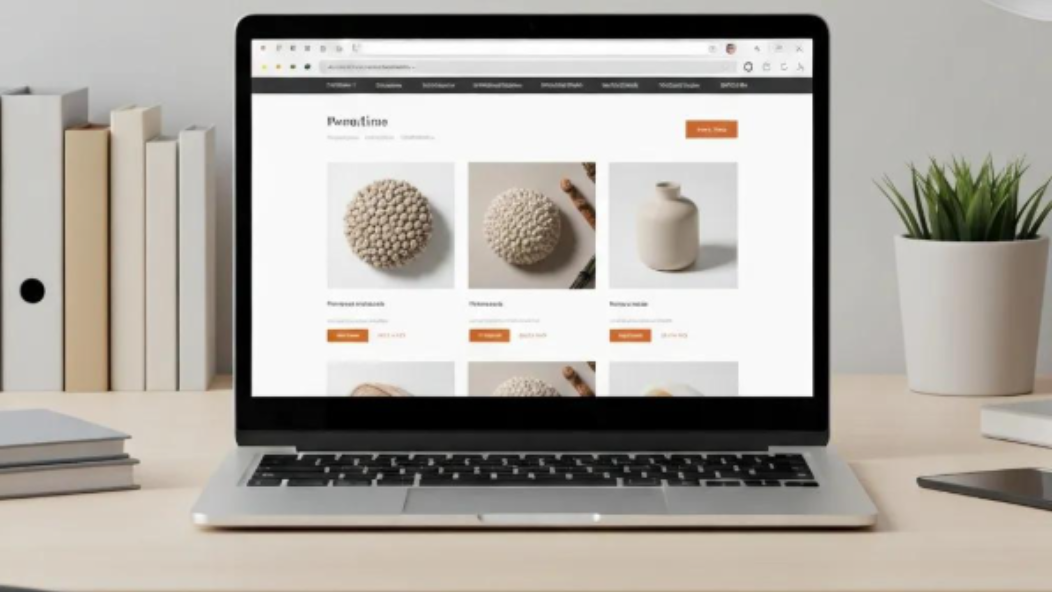Why A Facebook Pixel is Your Best Friend and How It Boosts Your Site's Conversions
Why A Facebook Pixel is Your Best Friend and How It Boosts Your Site's Conversions
As a business owner or marketer, you understand the importance of driving traffic to your website and converting that traffic into paying customers. To achieve this, you need to have the right tools and strategies in place. One of the most powerful tools at your disposal is the Facebook Pixel. Tommy House Studios is a small business and we post heavily to social media with our various campaigns. We use Facebook Pixels amount other tools.
What is a Facebook Pixel?
A Facebook Pixel is a small piece of code that you place on your website. It allows you to track and analyze the actions people take on your site, such as visiting a page, making a purchase, or filling out a form. The data collected by the Pixel can then be used to improve your advertising efforts and drive conversions.
Why is a Facebook Pixel Your Best Friend?
- Better Targeting - With the data collected by the Facebook Pixel, you can create more effective and targeted Facebook ads. By tracking the actions people take on your site, you can gain a better understanding of your audience and what they are interested in. This allows you to create advertisements that are relevant to your target audience and more likely to be successful.
- Custom Audiences - The Facebook Pixel also allows you to create custom audiences. These are groups of people who have visited your site or taken specific actions on it. You can then target these custom audiences with specific advertisements, increasing the chances of conversion.
- Improved Conversion Tracking - One of the key benefits of the Facebook Pixel is its ability to track conversions. By tracking the actions people take on your site, you can see exactly what is driving conversions and what is not. This information can then be used to optimize your website and advertising efforts, increasing conversions and boosting your bottom line.
- Retargeting - Retargeting is a powerful marketing technique that allows you to show advertisements to people who have already visited your site. By using the Facebook Pixel, you can easily create retargeting campaigns, reaching out to people who have already shown an interest in your products or services. This can significantly increase your chances of converting these visitors into customers.
How to Set Up a Facebook Pixel
Setting up a Facebook Pixel is easy and straightforward. Here are the steps you need to follow:
- Create a Facebook Ads account if you don't already have one.
- Go to the Pixels tab in the Events Manager.
- Click the Create a Pixel button.
- Enter a name for your Pixel and click Create.
- Copy the Pixel code and paste it into the header section of your website.
- Verify that the Pixel is working by using the Facebook Pixel Helper Chrome extension.
- Start tracking conversions and creating custom audiences.
Boosting Your Site's Conversions
Now that you have the Facebook Pixel set up, you can start using it to boost your site's conversions. Here are some tips to help you get started:
- Use Custom Audiences - As mentioned earlier, custom audiences allow you to target specific groups of people who have visited your site or taken specific actions. By using custom audiences, you can increase the relevance of your advertisements, leading to higher conversion rates.
- Use Retargeting - Retargeting is a powerful marketing technique that can significantly increase conversions. By showing advertisements to people who have already visited your site, you are reaching out to people who have already shown an interest in your products or services.
- Optimize Your Website - The data collected by the Facebook Pixel can also be used to optimize your website. By tracking the actions people take on your site, you can see what is driving conversions and what is not. This information can then be used to improve your site, making it easier for people to find what they are looking for and complete their desired actions, such as making a purchase.
- Test Your Advertisements - Testing is a crucial part of any marketing strategy, and the Facebook Pixel makes it easy to do so. You can use the data collected by the Pixel to test different advertisements and see which ones are the most effective. By constantly testing and optimizing your advertisements, you can continue to improve their performance and increase conversions.
- Track Your Results - Finally, it is important to track your results and measure the success of your advertising efforts. The Facebook Pixel makes this easy by providing detailed reports on conversions, custom audiences, and other important metrics. By regularly reviewing these reports, you can identify areas for improvement and make data-driven decisions that will help you achieve your marketing goals.
In conclusion, a Facebook Pixel is a powerful tool that can help you drive traffic to your website and increase conversions. With its ability to track and analyze user behavior, create custom audiences, and retarget visitors, the Facebook Pixel is your best friend when it comes to boosting your site's conversions. By setting it up and using it effectively, you can achieve your marketing goals and grow your business. Tommy House Studios can help you with your social media. We can also help you with your Facebook Pixel! We have many great tools to help the small business owner navigation social media. Please contact us today, we can help!